Google Chrome might be the most popular browser in the world, but is it the best solution for Mac owners? Why won’t you stay with the Apple-produced Safari? Anyway, if you have Google Chrome, there is a shocking truth you should know. Look at 10 reasons why it is better to avoid installing and using Chrome on Apple computers. After that, you will earn how to uninstall this browser completely.

10 Reasons to Get Rid of Google Chrome on Your Apple Computer
1.It drains MacBook battery. A Mac owner can detect the causes of low battery life with the help of energy impact-measuring tools. In case it matters how long your computer works, switch to Safari – it will add one more hour of battery. Activity Monitor is a built-in utility, which shows the apps that require most of the resources. Chrome is one of the “heavy gluttons” when it comes to energy.
2.Mac’s fans start making a sound like jet engines. If you do not like traveling by plane too much, this sound can be really annoying. The reason is Google Chrome demands more CPU than Safari as shown by Activity Monitor. Chrome’s priority is speed, that is why such situation occurs.
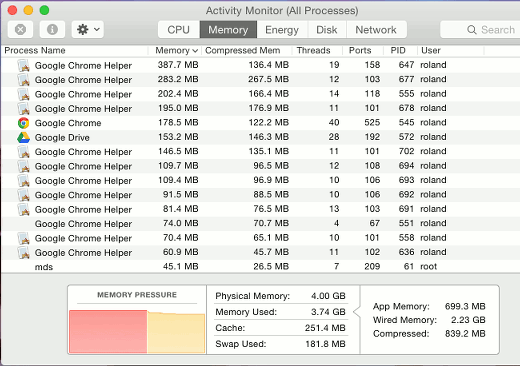
3.Chrome ignores the way Mac does things. Google Chrome behaves more like a Windows program rather than a Mac application, which makes sense. For example, a notification system is different from the one Apple computer owners got acquainted with. Also, Chrome does not have its preferences window.
4.Google Chrome impacts the speed of Mac adversely. Dozens of launched Google Chrome tabs may slow down the entire operating system. That is basically because the browser ‘eats up’ plenty of CPU.
5.Weird application ecosystem. Speaking of extensions and apps associated with Google Chrome – once you install the browser, it will create a strange folder (below). The logical question is why won’t Mac simply populate a folder with Apps that are basically bookmarks. It looks like some Windows crapware.
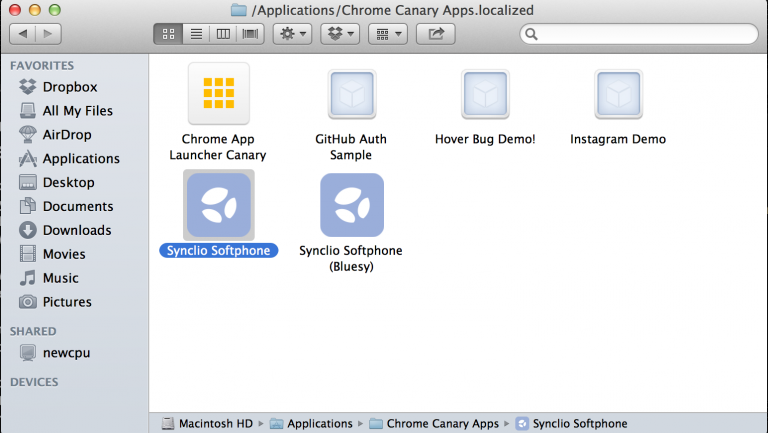
6. It watches the user. Even the most dedicated Google users sometimes feel uncomfortable with how much personal data Chrome knows. It feels like Google is reading your messages and watching your life form A to Z.
7. Afterthought = Mac support. The application version of Google Chrome is kind of weird. It pops up on Mac’s desktop without any permission. Its extension and a Hangouts application do the same job, but they act in various ways. Compared to other Apple tools, these two misbehave.
8. No chance for Lions and Leopards! Google Chrome is not compatible with such Mac OS X as Snow Leopard, Lion, and Mountain Lion. Why should you upgrade to another operating system if you are fine with one of these? Google Chrome does not deserve those sacrifices on Mac.
9. Safari almost makes Chrome suck when it comes to Mac. Well, Google Chrome may still be one of the best solutions for Windows PC, but not for Mac. Try using Apple’s native software to make your computer as efficient as possible. During the last decade, Apple Inc. has made Safari faster, sleeker, and better than many other popular browsers. Surfing the Web, watching videos, looking through social media, getting help with assignment from college or work – you can do these and much more in Safari with extra speed and delight.
10. Chrome lacks integration with Apple goods. People who are all-in with the Apple services will find it uncomfortable to work with Google Chrome. Safari is far better integrated with Apple products. So, perhaps, it is better to leave Google Chrome for Windows. The only question remaining is how to erase the browser from a Mac.
How to Remove Google Chrome from Mac Using Trash?
If the arguments against Chrome on Mac sound reasonable to you, it is time to learn the ways to eliminate this browser. Deleting software downloaded from the App Store is much easier than removing third-party apps. In general, the algorithm is the same, but it is not enough just to trash the app. We’ll cover every step you need to take to fully get rid of Google Chrome.
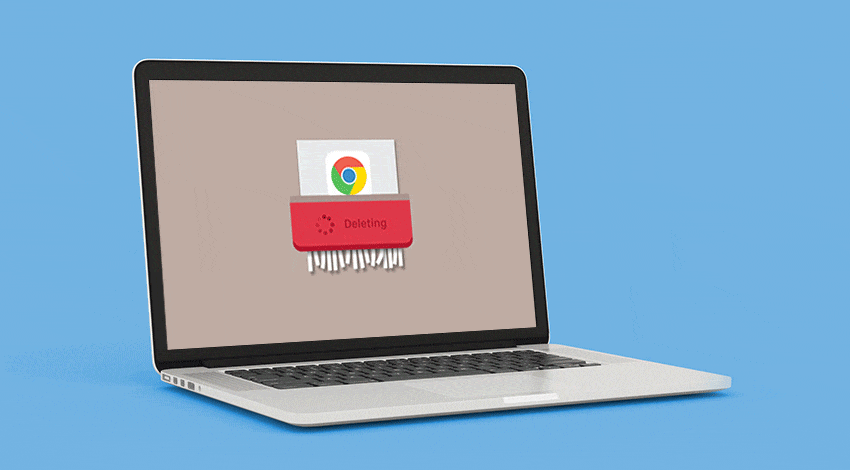
- Go to the folder that contains Chrome. In most cases, it would be the Applications folder. If Chrome is not there, just press the Command+F keys and look for the target browser through the Spotlight search interface.
- Place Google Chrome into the Trash.
- In case you located the browser in the Dock, just drag it off that utility.
- 4. Choose Empty Trash. Mind that it will erase all files stored in the Trash permanently, so watch out! It is possible to revive any of the trashed items by right-clicking and selecting the Put Back feature.
That is the most popular method to eliminate an app like Google Chrome. Did you know that you can also do it in Launchpad?
- Type Chrome in the search field of Launchpad.
- Click and hold the browser’s icon until it begins to wiggle.
- Pick the X sign that shows up on the left.
Note that you may use the Option key when it is impossible to place the application’s icon into the Trash or use Empty Trash. Just keep holding the key while selecting the empty Trash feature form Finder. You may also restart the computer and try once more. This way to Empty Trash is compatible with all versions of Mac OS X. By the way, one can erase any apps that way except for the built-in software from Apple.
How to Remove Google Chrome from Mac Completely?
Some bad news for you: Google Chrome did not disappear forever. It has left some signs called the app’s leftovers. This type of junk includes temporary files, preferences, browsing history, and bookmarks. Those processes go on consuming a certain share of space on your Mac even after you erase Google Chrome form the Trash. These leftovers do not occupy too much space, but if you leave such things after each useless software, you risk running out of space sooner or later. To avoid it, stick to the instruction:
 Pick Go in the Mac menu.
Pick Go in the Mac menu.- Choose Go to Folder.
- Enter ~/Library/Google.
- Pick Go again.
- Place the folder titled GoogleSoftwareUpdate into the Trash.
- Choose Empty Trash.
Does it all seem too boring and time-consuming to you? That’s because it is! But there is the way not to let things like that distract you from your work. You just need to “hire” a third-party helper to remove Google Chrome along with all the associated files in a couple of clicks! It is possible thanks to the professional cleaning software for Macs.
Once you get such app from the App Store or official developer’s website, just do the following:
- Launch the chosen application.
- Select an option called something like Uninstaller or App Uninstaller.
- Find the browser you wish to delete in the offered list. Check it.
- 4. Push the Delete button or its alternative depending on the cleaner.
Once you erase Google Chrome, try switching to Apple’s Safari to work faster and more productive!